Account Deletion
We understand that there may be instances where you’d like to delete your account. We’re here to assist you with that process. Please follow the steps below to delete your account:
Login to Your Account: Visit the My Account page and log in using your credentials (username and password).
Select the Delete Account Tab: Once logged in, navigate to the “Delete Account” tab. This tab can usually be found in the account settings or profile section.
Enter Your Account Password: To proceed with the account deletion, you’ll need to enter your account password for verification purposes. Please ensure that you provide the correct password associated with your account.
Confirm Account Deletion: After entering your password, you’ll be prompted to confirm your decision to delete your account. Take a moment to review this action, as it will permanently remove all your account information, including any data associated with it.
Finalize Account Deletion: If you are certain about deleting your account, click on the “Delete Account” or similar button to finalize the process. Please note that this action is irreversible and your account cannot be recovered once deleted.
If you encounter any difficulties or have any questions regarding the account deletion process, please don’t hesitate to contact our support team for assistance. We’re here to help!