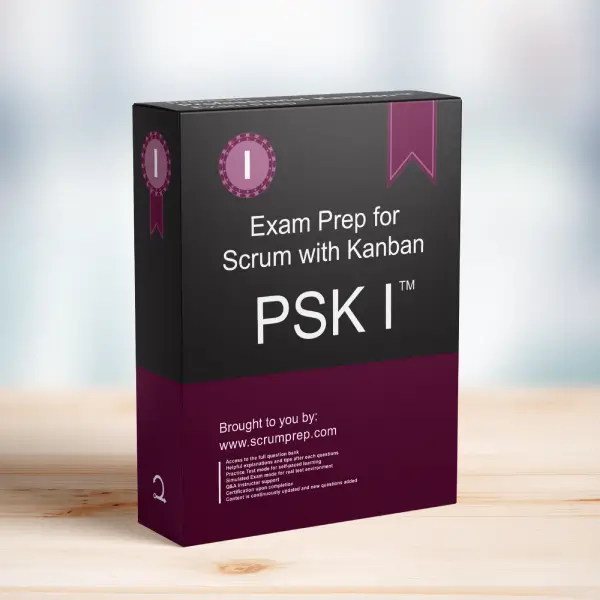Handling Urgent Unplanned Work Items in a Sprint
Scrum Teams need to manage urgent unplanned work items effectively while adhering to their Work in Progress (WIP) Limits to maintain workflow efficiency.
Exam Question
What should the Developers do if, during a Sprint, the Product Owner asks them to add an urgent unplanned work item that aligns to the Sprint Goal but does not fit into the current Work in Progress (WIP) Limits?
(choose the two best answers)
A. Reject the urgent item because the WIP Limits do not allow it. Tell the Product Owner to wait until the next Sprint.
B. Add the urgent item to their Sprint Backlog but only start working on it when their WIP Limits allow it.
C. Take on the urgent item as an exception to the WIP Limits and visualize that they are above their WIP Limit.
D. Adjust the WIP Limits to allow for taking on the extra item and record it as part of their definition of Workflow.
Correct Answers
B. Add the urgent item to their Sprint Backlog but only start working on it when their WIP Limits allow it.
C. Take on the urgent item as an exception to the WIP Limits and visualize that they are above their WIP Limit.
Explanation
Correct Answers
B. Add the urgent item to their Sprint Backlog but only start working on it when their WIP Limits allow it:
This approach respects the existing WIP Limits by not immediately exceeding them. The urgent item is acknowledged and planned for, ensuring it gets attention once capacity is available.
C. Take on the urgent item as an exception to the WIP Limits and visualize that they are above their WIP Limit:
In exceptional cases, it may be necessary to exceed WIP Limits to address urgent work. Visualizing the exceeded WIP Limit helps maintain transparency and allows the team to understand and address the impact on their workflow.
Why the Other Options Are Less Effective
A. Reject the urgent item because the WIP Limits do not allow it. Tell the Product Owner to wait until the next Sprint:
Rejecting the item outright may not be the best approach, especially if it aligns with the Sprint Goal and is urgent. This could hinder the team’s ability to deliver the highest value work.
D. Adjust the WIP Limits to allow for taking on the extra item and record it as part of their definition of Workflow:
Adjusting WIP Limits frequently can undermine the purpose of having them, which is to manage and limit the amount of work in progress to ensure smooth flow and prevent bottlenecks. Exceptions should be handled transparently rather than changing the limits.
Importance of Managing WIP Limits
- Maintaining Efficiency: Properly managing WIP Limits ensures that the team does not take on too much work at once, which helps maintain efficiency and focus.
- Transparency: Visualizing exceptions to WIP Limits maintains transparency, helping the team and stakeholders understand the impact on workflow.
- Flow Management: Adhering to WIP Limits helps manage the flow of work, reducing bottlenecks and improving overall productivity.
Effective Practices for Handling Urgent Work
- Transparent Communication: Clearly communicate with the Product Owner and team about the urgent item and how it will be managed within the existing WIP Limits.
- Visualizing Exceptions: When necessary, take on urgent work as an exception and visualize it to maintain transparency and understand its impact.
- Prioritization: Continuously prioritize work to ensure that the most valuable items are addressed in alignment with the Sprint Goal.
Relevance to the PSK I Exam
Understanding how to handle urgent unplanned work items while managing WIP Limits is crucial for the PSK I exam. It demonstrates knowledge of effective workflow management and the importance of transparency and prioritization.
Key Takeaways
- Add urgent items to the Sprint Backlog and start them when WIP Limits allow, or take them on as an exception and visualize the exceeded limit.
- Maintain transparency by visualizing exceptions to WIP Limits.
- Properly managing WIP Limits helps maintain efficiency, transparency, and effective workflow management.
Conclusion
Handling urgent unplanned work items within WIP Limits requires careful consideration and transparent communication. For more information on preparing for the PSK I exam, visit our Professional Kanban PSK I™ Exam Prep.